Please upgrade your web browserYou’re using a browser that we don’t support. To get the best experience using our site, we recommend you upgrade to a newer browser – please see our supported browsers list.
Please upgrade your web browserYou’re using a browser that we don’t support. To get the best experience using our site, we recommend you upgrade to a newer browser – please see our supported browsers list.
Miles balance NaN
NaN
Status Points balanceNaN
My account
View details
Online Shopping Partners
My purchases aren't showing up in my account, even though cookies are enabled. How come?
Here are some best practice guidelines to help make sure you receive your Asia Miles:
- Make sure you log in to cathay.com/shop-online-partners and click the “Shop now” button for the relevant merchant.
- Complete all your online purchases in one session.
- If you decide after the check-out stage that you want to purchase something else, close the merchant site window and start the process again from the cathay.com/shop-online-partners .
- Don't retrieve previously-saved items from your shopping cart − instead, start from the beginning of the purchase process.
- If you're buying insurance, make sure you start from a completely new quote. Don't retrieve a saved one or use a renewal offer if you're already a policy-holder.
- Don't click on another banner or website promoting the merchant before you complete your transaction. If you must visit another site before completing your purchase, please use a different browser to do so. Interrupting the browser session that started from the cathay.com/shop-online-partners can affect the tracking of your purchase.
- Don't use promotional discount vouchers other than those displayed on the cathay.com/shop-online-partners . Doing so may cause the referral to come from the code issuer rather than from us.
- Telephoning the merchant to complete or modify your order will likely override our referral – therefore your Asia Miles will not be properly credited.
- Some ad-blocking software programmes block the special tracking codes we need to track your purchases, so please disable these programmes during this process.
- Unless otherwise stated, purchases made through merchant apps will not earn miles. Please make your purchase from their website via your browser (e.g. Chrome, Safari, Firefox, Internet Explorer) and follow our other T&Cs to be eligible for your reward.
- Make sure the merchant site cookies are accepted when you land on the site from cathay.com/shop-online-partners .
Related questions
Select language and location
Close
- China – the Chinese Mainland, Hong Kong SAR, Macao SAR and Taiwan Region
- Hong Kong SAR - English
- Chinese Mainland (China) - English
- Taiwan China - English
- 香港特別行政區 - 繁體中文
- 中国內地 - 简体中文
- 中國台灣 - 繁體中文
- Africa
- South Africa - English
- Americas
- Canada - English
- Canada - Français
- United States - English
- Asia
- Bangladesh - English
- Korea - English
- Singapore - English
- Cambodia - English
- 한국 - 한국어
- Sri Lanka - English
- India - English
- Malaysia - English
- Thailand - English
- Indonesia - English
- Maldives - English
- ประเทศไทย - ภาษาไทย
- Indonesia - Bahasa Indonesia
- Myanmar - English
- Vietnam - English
- Japan - English
- Nepal - English
- Việt Nam - tiếng Việt
- 日本 - 日本語
- Philippines - English
- Australasia
- Australia - English
- New Zealand - English


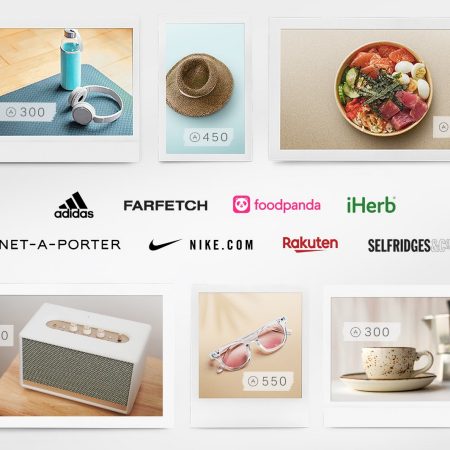
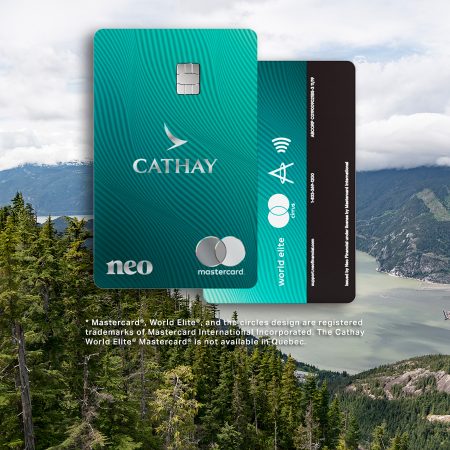

.renditionimage.450.450.jpg)

