Stay connected with our inflight Wi-Fi
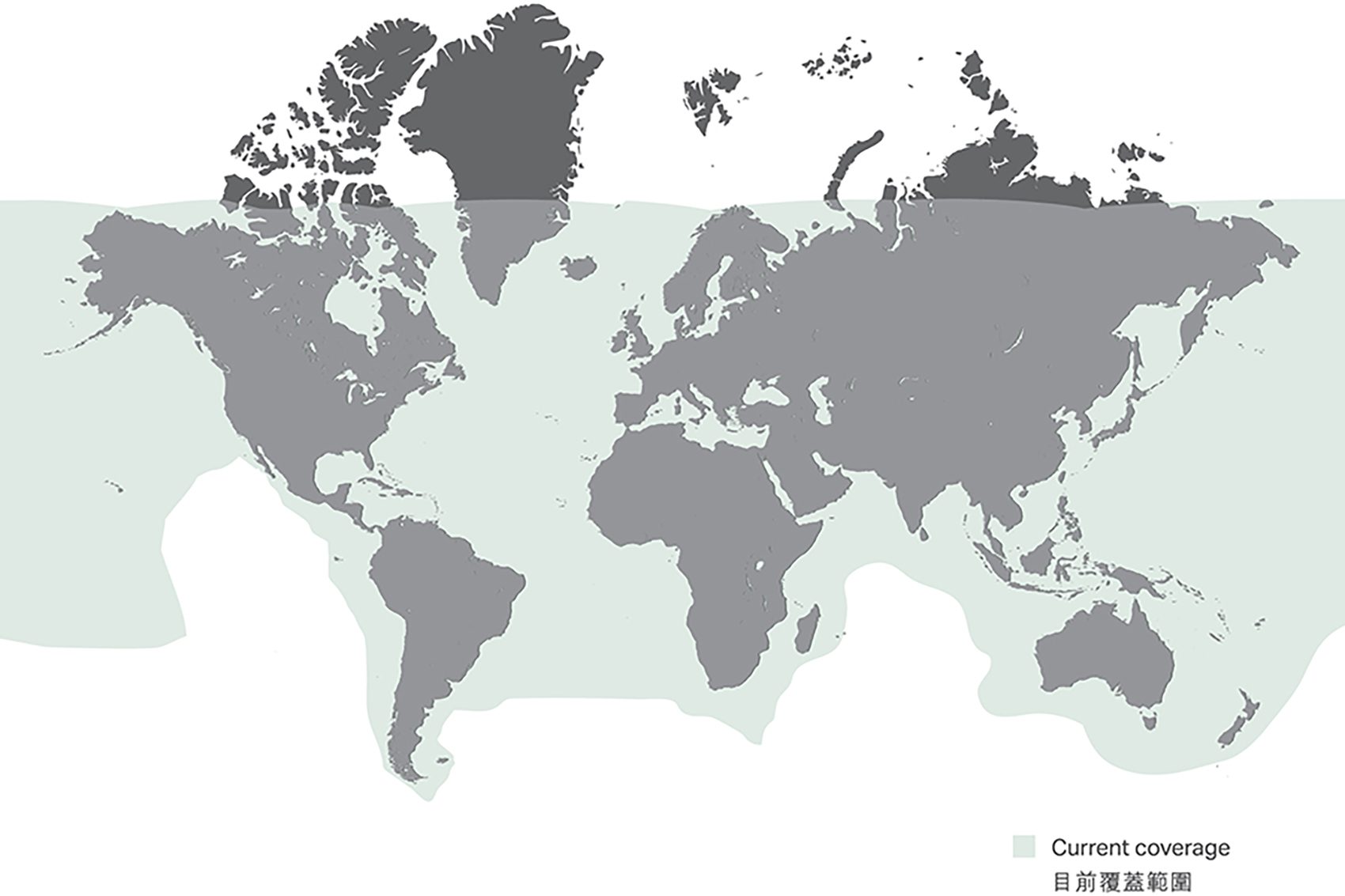
Surf your way through the skies with our inflight Wi-Fi, helping you stay connected wherever you are in the world. Available on many of our major routes, our Wi-Fi allows you to select an internet package and go – whether you’re using it for business or searching for last-minute holiday tips.
Best of all, you’ll be able to explore our website and Inspiration pages for free while on a Cathay Pacific flight, including thousands of curated products to shop online . From fragrances to travel tech gadgets, you’ll be able to shop the entire collection online while you’re 35,000 feet above the ground.
We’ve already enabled connectivity on our Airbus A350 and A321neo aircrafts, and we’re progressively rolling out Wi-Fi on our Boeing 777s and Airbus A330s. Here’s how to get started with our inflight Wi-Fi.
Getting connected
1. Switch on airplane mode on your device
Head to settings on your phone, tablet or laptop and turn on airplane mode.
2. Enable your Wi-Fi connection
Switch on your Wi-Fi and wait for network options to appear.
3. Connect to the “Cathay Pacific” network
Select “Cathay Pacific” from your suggested list of networks and wait for a captive portal to pop up. In case it doesn’t, type wifi.cathaypacific.com into your browser.
4. Select your preferred internet package and start browsing
A number of Wi-Fi packages will be shown on the captive portal. Select and pay for your preferred option.
Troubleshooting your connection
We connect to satellites to bring you the most reliable internet availability at 35,000 feet in the air while travelling at 900km/h. However, we may not be able to connect you if:
- We are flying over the northern polar region, for example on some North America routes
- We are “beam switching” between satellites
- Weather conditions are poor
- We are not yet at the minimum altitude to connect
We’re working hard to improve our Cathay Pacific Wi-Fi. If you have trouble getting online, try again in a little while. Please let a member of cabin crew know if you still can’t connect.
More inspiration
- China – the Chinese Mainland, Hong Kong SAR, Macao SAR and Taiwan Region
- Hong Kong SAR - English
- Chinese Mainland (China) - English
- Taiwan China - English
- 香港特別行政區 - 繁體中文
- 中国內地 - 简体中文
- 中國台灣 - 繁體中文
- Africa
- South Africa - English
- Asia
- Bangladesh - English
- Korea - English
- Singapore - English
- Cambodia - English
- 한국 - 한국어
- Sri Lanka - English
- India - English
- Malaysia - English
- Thailand - English
- Indonesia - English
- Maldives - English
- ประเทศไทย - ภาษาไทย
- Indonesia - Bahasa Indonesia
- Myanmar - English
- Vietnam - English
- Japan - English
- Nepal - English
- Việt Nam - tiếng Việt
- 日本 - 日本語
- Philippines - English
- Australasia
- Australia - English
- New Zealand - English




.renditionimage.450.450.jpg)

